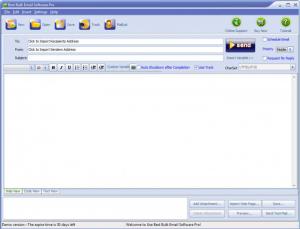BBmail Bulk Email Software
7.5.8
Size: 16.12 MB
Downloads: 3739
Platform: Windows (All Versions)
Sending emails to more than one person is done better with bulk email senders. Unfortunately, most of them are hard to get used to. Their interfaces are overloaded with options and it is easy to get lost in them. This is not the case with BBmail Bulk Email Software. Its interface has a sleek, modern looking interface and the functions are straightforward. It lets you save mailing tasks or import lists of contacts and more.
It will take jut a bit longer to download and install the program. Its setup file is 16 Mb large, which should take longer to download with a slower Internet connection. Installing it will take a little longer than installing other software, but not by much. The process is still fast and it is definitely worth waiting a few extra seconds.
When launching the software, you will be taken immediately to a compose screen. You will find standard options for font adjustments, attaching files and more. There are other ones as well, which you will not find when sending emails the traditional way, like importing a web page, previewing the message or sending a test mail. The buttons for these actions can be found in the lower right corner of the window. Other advanced options can be accessed with toolbar buttons or from the top menus.
When you click the "To" or "From" fields, a new window will appear, where you can add or manage recipients or senders on a list. When adding a sender's email address, you have to specify the address itself, the account name, password, SMTP server and port. It can also be imported from a .txt, .xls or .xlsx file. The same can be done with recipient addresses, but in a more flexible way. You can simply type a long list of addresses in notepad and import the saved file. Alternatively, you can also import from tables, created in MS Excel, from an Outlook address book or databases created in Mysql, Sql Server, Oracle or Access.
A composed message can be sent by clicking the large, colored Send button, next to the sender and recipients fields. You can also schedule it to be sent at a later date, when you are not in front of computer. The mailing tasks can be tracked on the same interface if you click the Track button on the toolbar. This will display the tasks which are running, waiting, finished or deleted and you can also find an overview of your sent emails, illustrated with colored charts.
Pros
BBmail Bulk Email Software is easier to use than other similar software. The interface is comfortable to use, due to its smart and modern design. It is not crowded with all sorts of options, instead it features only what your really need in order to send bulk emails.
Cons
If you resize the main window, it will not stay like this the next time you launch the program. BBmail Bulk Email Software provides nothing more and nothing less than what you need in order to send bulk emails. The user friendly interface will let you get started right away.
BBmail Bulk Email Software
7.5.8
Download
BBmail Bulk Email Software Awards

BBmail Bulk Email Software Editor’s Review Rating
BBmail Bulk Email Software has been reviewed by Frederick Barton on 14 Mar 2012. Based on the user interface, features and complexity, Findmysoft has rated BBmail Bulk Email Software 4 out of 5 stars, naming it Excellent